Trying to build a productive music-making environment as a Linux purist.
Initial setup, no matter what you will use later on
The first thing is to get JACK working on your system. Arch Wiki page should have everything you need, also for non-Arch distros.QjackCtl is a useful GUI app for managing your JACK configuration, it comes packaged in most Linux distros. Use the "graph" view to configure your audio devices, this is incredibly useful when debugging audio routing which gets messy very quickly!
I fell for the JACK meme and you probably will too. On almost all Linux tutorial wikis/pages, JACK is recommended as a go-to solution for low-latency Linux audio. After 2 years of struggling with JACK, it turns out that Pipewire is simpler to setup and it's buffer size settings work better than JACK's. After switching to Pipewire on Bitwig, I was finally able to live-process guitar and microphone signals.
The DAW
In my opinion, the most mature DAW available for Linux is Bitwig. It is somewhat pricey and is not open-source, however it makes up for it with its broad range of available synths, effects and other features. The UI feels snappy and very intuitive. On my personal machine I feel like Bitwig is 1.5-2x times faster than Ableton in "just doing the general DAW stuff".
If you feel more adventurous and would like to try a more experimental interface, Bespoke could be the DAW for you. It's also open source!
The VSTs
- Anything from U-he works on Linux and sounds great, but you'll have to pay for it. I especially recommend Diva
- Dragonfly Reverb is a good sounding reverb, which comes in multiple versions, modelling reverberation in various spaces
- Arch Linux's
pro-audiopackage group provides many VSTs (and other audio-related programs) - Cardinal offers a wide of range of Eurorack module clones, my favourite being Mutable Instruments
- todo: write something about Modarrt
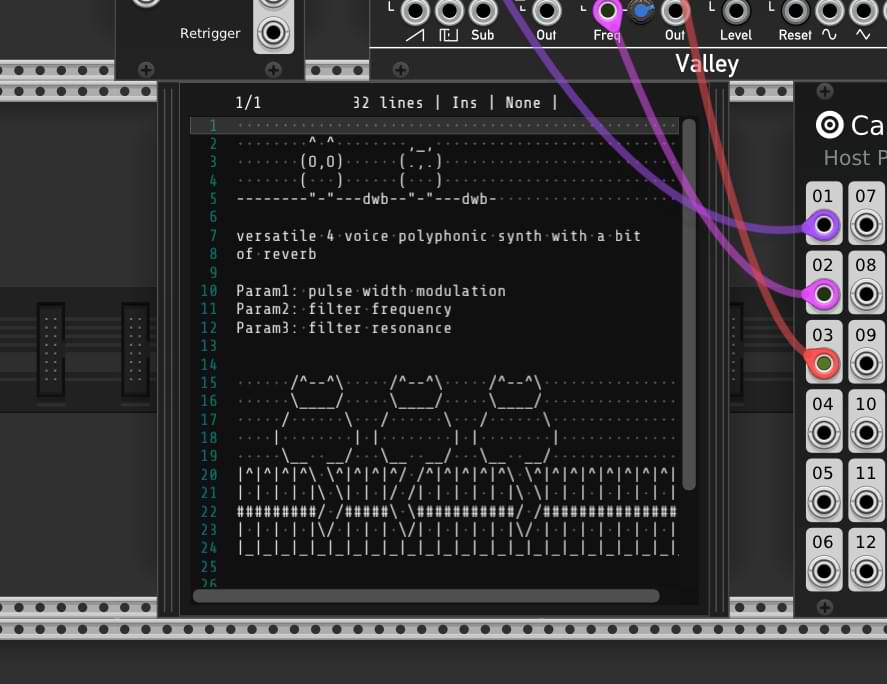
The controllers
Novation's Companion software is built around Web MIDI API, so it works on any OS which can open Google Chrome (tested myself, unfortunately Firefox and Chromium do not work yet). This can get you around the limitations of Windows/Mac-specific apps, which are unfortunately used by most MIDI gear manufacturers.
When picking a controller, first check whether it is supported by DrivenByMoss. It will get you an out-of-the-box full Bitwig integration, just like between Ableton & Ableton Push. I cannot recommend it enough!
Other hardware
Korg synths with the Logue SDK
The Logue SDK can be installed on Linux and you can flash your custom sound generators and effects to Logue-SDK-enabled synths.
Elektron
Electron Octatrack supports a mass-storage USB mode, which makes it visible like a USB drive.
Other Elektron machines like Digitakt and Digitone support USB class-compliant audio and can be used as audio interfaces. Unfortunately, Overbridge is not supported on Linux.